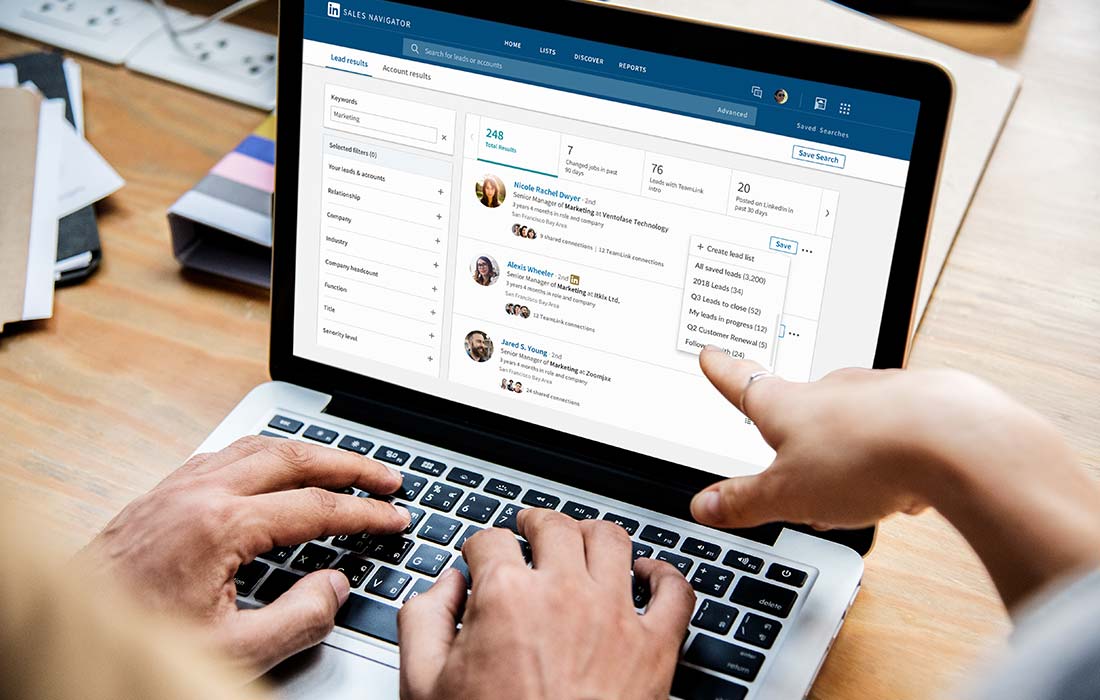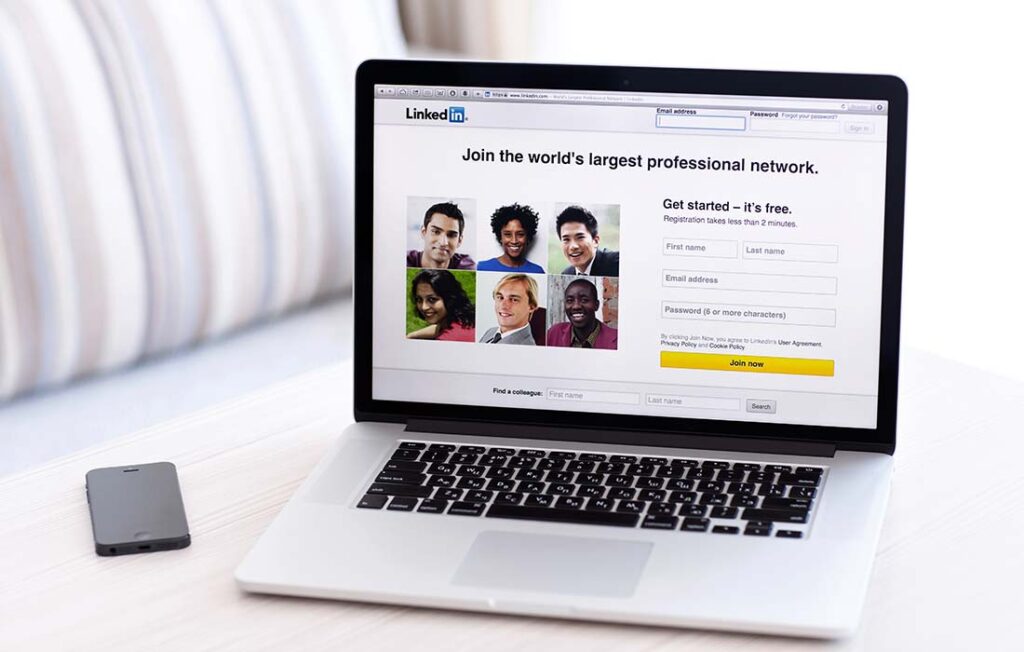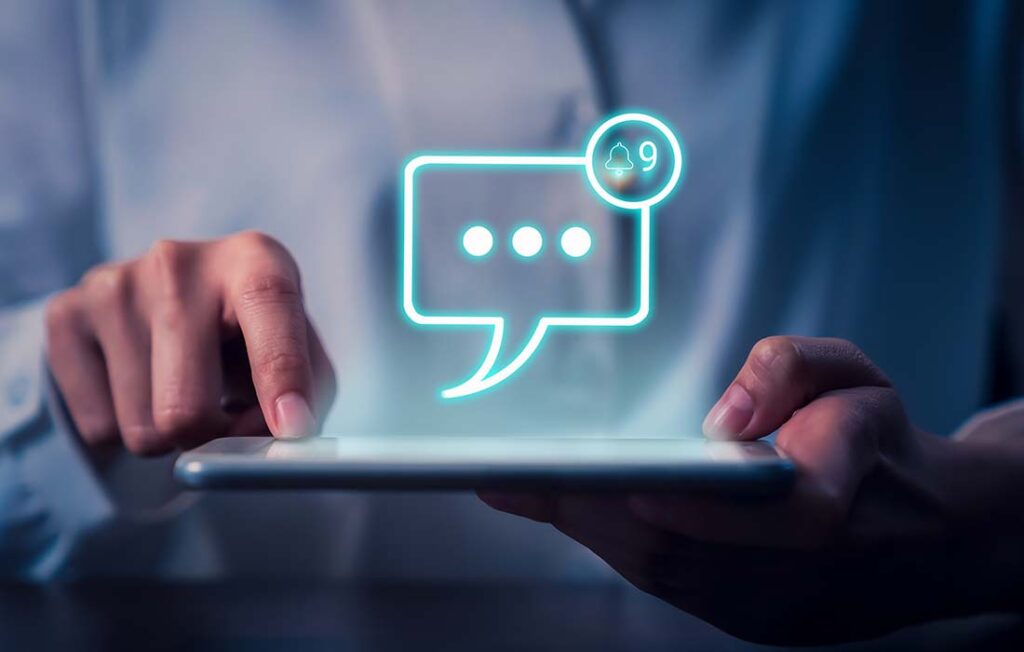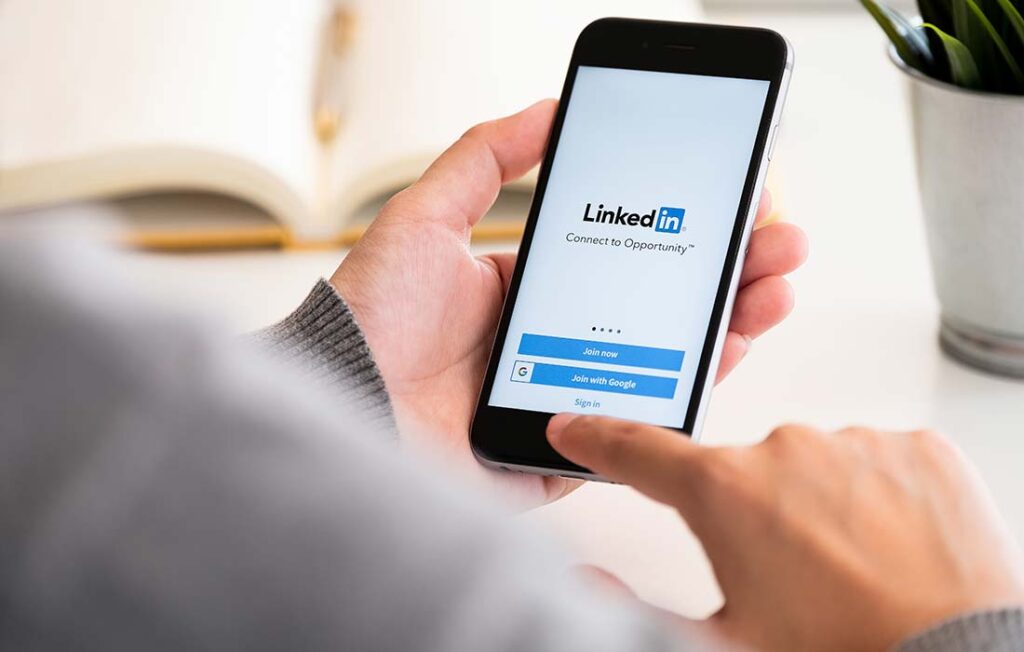More than 800 million business professionals use LinkedIn. It’s a great place to find warm leads for your business.
LinkedIn Sales Navigator is a premium LinkedIn subscription service. It empowers you to find and generate sales leads efficiently.
Keep reading for the ultimate guide on how to use LinkedIn Sales Navigator.
Why Use LinkedIn Sales Navigator?
LinkedIn Sales Navigator can elevate your sales team to rockstar status. It’s an excellent resource for warm leads.
A LinkedIn Sales Navigator subscription simplifies the work of finding, contacting, and staying current with prospects. It can also help you manage referrals and customers.
There are three tiers of LinkedIn plans that allow you to access Sales Navigator. These plans include:
- Professional
- Team
- Enterprise
The various subscriptions enable you to choose a plan that works best for your company and your sales team.
Getting Started
You should have a marketing plan before you start using LinkedIn Sales Navigator. For example, you should know your target audience intimately.
You must know what kind of content they consume. You must also know which LinkedIn influencers they follow. Likewise, you must know which LinkedIn groups attract your audience and other details.
Once you understand these characteristics of your target audience, lead generation becomes much easier on LinkedIn. Now you can use Sales Navigator to filter your searches and target your audience effectively.
A Closer Look at Sales Navigator
The free version of LinkedIn limits your searches. With this in mind, most people only focus on the Advanced Search feature of LinkedIn Sales Navigator.
LinkedIn restricts non-subscribers to a monthly people search limit. The site will display a warning when you near that limit. Your free searches renew at midnight on the first of each month.
LinkedIn does this purposefully. The site encourages power searchers to subscribe to LinkedIn Sales Navigator. The idea here is that requiring power searchers to subscribe will ensure high-quality engagement on the platform.
Still, you can get so much more out of LinkedIn premium than solely the Advanced Search feature.
Sales Navigator Features
A Sales Navigator subscription offers several features. For instance, you can zoom in on your target audience.
Some Sales Navigator features are more useful than others. Again, Advanced Search is the most well-known feature of LinkedIn premium.
Yet, it’s only one of several sales tools used to perform prospecting on LinkedIn. What’s more, LinkedIn premium offers more than 20 advanced search filters you can use to refine searches.
Let’s look at a few other LinkedIn premium features.
LinkedIn InMails
You can send LinkedIn InMail by clicking on the golden “in” icon. This icon is LinkedIn’s version of direct messaging.
LinkedIn InMail is an effective way to contact warm leads. Prospects receive much fewer InMails compared to emails.
You should review your prospects’ profiles thoroughly to optimise the effectiveness of your InMails. Use this information to mention something unique in your InMail direct message.
Job Change Alerts
You can also filter prospects who’ve recently changed jobs using Sales Navigator. A job or career change is a straightforward conversation starter you can use on any warm lead.
You can create a template for your conversation starter. For instance, you can start out congratulating your prospect on their new position.
Next, you should lead into discussing your offering. Most importantly, make sure to close with a CTA asking your prospect to schedule a meeting at a specific time for more information.
Prospect Tagging
Another feature offered by Sales Navigator is the ability to tag your prospects. This feature can help you to save time and keep your prospecting process organised.
You must keep track of who’s involved in the buying process when working on an account. You can use Sales Navigator tagging to identify their unique priorities and other characteristics. You can also use Sales Navigator to take notes on every lead in your feed.
LinkedIn Groups
Not all LinkedIn groups produce high-quality content. As a marketer, however, you should look at another aspect of LinkedIn groups.
The people in the groups are professionals in the fields that include your target audience. Groups are a great place to start conversations. They’re a hotbed of prospects where you can connect with your target audience.
The free version of LinkedIn allows you to search for groups using keywords. However, you can use the advanced filter to find the professionals in those groups with Sales Navigator. From there, you can connect with prospects easily.
Group Scraping
You can also use third-party tools to make more out of your LinkedIn premium subscription. LinkedIn Sales Navigator gives you features to enable you to perform hyper-detailed group searches.
First, you must find out what groups your audience joins. Then you can scrape group members. You might use a tool like Phantombuster to scrape group members.
You can also automate your outreach process. Then you could create templates and use the automated follow-up tool to begin prospecting.
Connecting With Local Leaders
You can also use LinkedIn Sales Navigator for geo-focused prospecting. For instance, you may need to connect with local business owners and important influencers.
In that case, you can use Sales Navigator to perform a search for your region. You’d narrow that search using the settings for your target market. Now, you can follow up with the resulting prospects using a template introduction.
Start Growing Your Business Today
Now you know a bit more about the powerful LinkedIn tools available with Sales Navigator. If you’re ready to propel your sales team to the next level. If you’ve been trying to drive better business sales, feel free to learn more about using LinkedIn for lead generation.
If you found this article helpful, follow us on LinkedIn or subscribe to Our Insights on the right-hand column of this page, to make sure you don’t miss new posts.
Articles you may also be interested in reading:
© Y2022 Sales Focus Advisory. All Rights Reserved